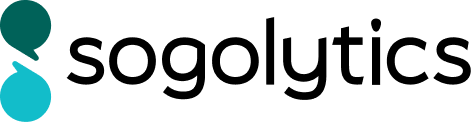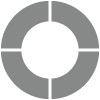Introduction
The Sogolytics platform offers a powerful toolbox of reports to enable robust data analysis. Finally, the same platform that you use to create and distribute your projects can run the reports you need, too. Keep your data safe and secure by keeping it all in the same place, and let Sogolytics run the numbers for you!
Saved Reports
Once you have customized your report just the way you like it, including a specialized color scheme, graphs with your preferred parameters, and any filters of your choice, it can be helpful to save this report for quick retrieval. Saved reports can be shared, generated, or modified later as needed.
Emailed Reports
With just one click, you can email dynamic, real-time reports to clients or colleagues, track their access, and even disable the reports as needed.
Filter Manager
Under the Filter Manager tab, you can use the conditions of your choice to create filters to narrow the responses you want to see while generating reports.
Here is a short description for each report:
| Report Type | Description |
| Advanced Frequency | Allows you to display an aggregate of the answers received for every question, metadata options, and enhanced display properties |
| Assessment Summary | In an assessment, allows you to display the individual scores for each question, as well as the aggregate scores obtained by the participants |
| Attachment | Allows you to download file data participants attached |
| Comparison | Allows for the side-by-side comparison of data sets from different times or groups |
| Frequency Table | Allows you to view the frequencies for data collected in the questions |
| Individual Responses | Allows you to view the complete responses for individual respondents |
| Omni Report | Simplify your analysis by providing instant and detailed results in just one click. |
| Response Rate | Allows you to monitor and compare received responses to expected responses by group |
| Response Table | Allows you to view how all the respondents answered each of the selected questions |
| Response Trend | Allows you to generate a dynamic report of the participation trend over time |
| Segmentation | Allows you to divide content into multiple reports at once based on a single segmenting question |
| Statistical | Allows you to review specific statistics for numerical questions |
| Text Analysis | Allows you to analyze open-ended responses with respect to sentiment and topics |
| Verbatim | Displays only the data collected in open-ended text fields |
Based on your display resolution or browser zoom, you may see a 3-dot icon on the far right of the Report menu bar. Click here to access Saved Reports, Emailed Reports, and Filter Manager.
Subscribe for tips and insights to drive better decisions!