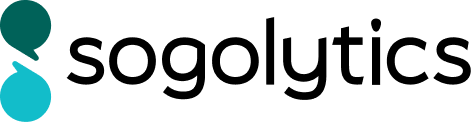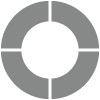Download Formats Supported
Reports can be exported from the platform in many different formats, including MS Excel, MS Word, and MS PowerPoint. MS Excel 2 and MS PowerPoint 2 provide native, extended editing options.
The following is a short description of all exporting formats:
MS Word:
This option exports data into Word, including charts and data tables.
In this format, the following question types are not displayed:
- Attachment
- Date
- Demographics (only Open-ended questions)
- Multiple Text Box
- Text Box
These question types are displayed in Individual and Verbatim reports.
MS Excel 1: This option exports only data to Excel, without any charts or graphs.
In this format, the following question types are not displayed:
- Attachment
- Date
- Demographics (only Open-ended questions)
- Multiple Text Box
- Text Box
These questions types are displayed in Excel format in Individual, Verbatim, and Response Table reports.
MS Excel 2: This option exports report data into Excel, using native Excel features to automatically create charts/graphs. Responses, tables, and graphs are editable in this format.
In this format, the following question types are not displayed:
- Attachment
- Date
- Demographics (only Open-ended questions)
- Multiple Text Box
- Text Box
These questions types are displayed in Excel format in Omni reports.
MS PowerPoint 1: This option exports all graphs as images directly into a PowerPoint file, with one image per slide. Graphs cannot be edited.
In this format, the following question types are not displayed:
- Attachment
- Date
- Demographics (only open-ended questions)
- Multiple Text Box
- Numeric Allocation
- Ranking
- Text Box
These questions types are displayed in PowerPoint format in Omni report.
MS PowerPoint 2: This option exports the report data into PowerPoint, using native Excel features to automatically generate charts/graphs. These graphs are editable.
In this format, the following question types are not displayed:
- Attachment
- Date
- Demographics (only Open-ended questions)
- Multiple Text Box
- Numeric Allocation
- Ranking
- Text Box
Subscribe for tips and insights to drive better decisions!